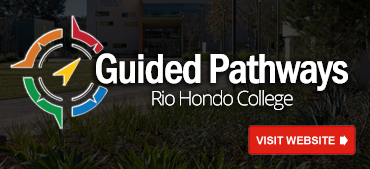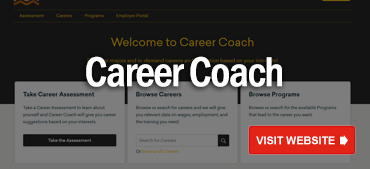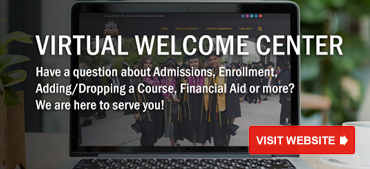First-time College Students
Welcome to Rio Hondo College, future roadrunners! Complete the steps below to begin your educational journey. Let's get started!
New students must complete an online application.
Please register for an application workshop if you need assistance submitting your online application. To register, please click on the icon below or contact the Outreach Office at 562-463-4693.
Register for Online Application Workshop
You will receive your 9-digit student ID number via email within 48 hours. Once you receive your student ID number, please return to this page to complete your next steps.
Tip: During the application process you will be asked to select a major. Visit our Guided Pathways and/or Career Coach websites to explore your major options.
Online Orientation: Orientation is recommended for all new students.
Steps to complete your Online Orientation:
- Log into AccessRio.
- Select the Academic tab.
- Select Online Orientation.
For further assistance with completing your Online Orientation, please watch this short video.

Online Placement Tool: You will be asked a series of questions based on your high school performance. These answers will determine your placement in Math, English and Reading or English as a New Language course. If necessary you may also be placed in a support course. To receive your placement results, you will need to meet with a Counselor.
Steps to complete your Online Placement Tool:
- Log into AccessRio.
- Select the Academic tab.
- Select Online Placement Tool.
For further assistance with completing your Online Placement Tool, please watch this short video.

All U.S. high school graduates, including former English language learners, are eligible to take college-level English 101.
Educational Plan: Students should meet with a Counselor to create an educational plan. Your educational plan will help guide you in reaching your academic goals.
How to create your Educational Plan:
Select from one of the options below:
- Sign up for an Educational Planning Workshop (EPW): This workshop is designed for first year college students. You will have the opportunity to learn important information and explore classes with a Counselor to develop your educational plan. To register for an EPW please click on the icon below or contact the Student Success and Dream Center at (562) 463-6650.
Register for EPW - Make an appointment with a Counselor: You can make an appointment with a Counselor by contacting the Student Success and Dream Center at (562) 463-6650.
Financial Aid: We encourage you to apply for FAFSA and/or The California Dream Act. This is required to be eligible for the Rio Hondo Promise — 2 Years FREE Tuition!
How to complete your Financial Aid:
Complete the FAFSA application online at https://studentaid.gov or California Dream Act application https://dream.csac.ca.gov/ . The financial aid application is available beginning October 1st, before the upcoming academic year begins through the last day of RHC’s Spring semester for the academic year you are requesting aid for. Please list RHC’s school code: 001269.
For more information on how to apply for for financial aid, visit www.riohondo.edu/financial-aid/how-to-apply/
For more information about the Rio Hondo Promise Program, visit www.riohondo.edu/riopromise/
Registering and Paying Fees: All students must register for classes through AccessRio. Please view the class schedule for available courses and check our website for Important Registration Dates. Once you register for classes, you are required to pay your fees. You will NOT be billed. You can pay your fees through AccessRio.
How to Register for Classes:
- Log into AccessRio.
- Select the Registration tab.
- Select Add or Drop Classes.
- Select the term you are registering for.
- Add your course CRN numbers and click submit changes.
If classes are full, you may be placed on a waitlist. Check your RioMail for waitlist notifications. You are responsible to register and/or drop courses.
For further assistance on how to register, please visit Student Success Center located in Learning Resource Center 101 or call us at 562-463-6650.
Not a first-time college student?
If you are not a first time college student, you may have different steps you need to follow. Review our options to determine what type of student you are and get the correct steps for you!
Need Help?
Contact the Student Success and Dream Center.
Zoom Meeting ID: 97013195314
Phone: (562) 463-6650
Email: studentsuccess@riohondo.edu