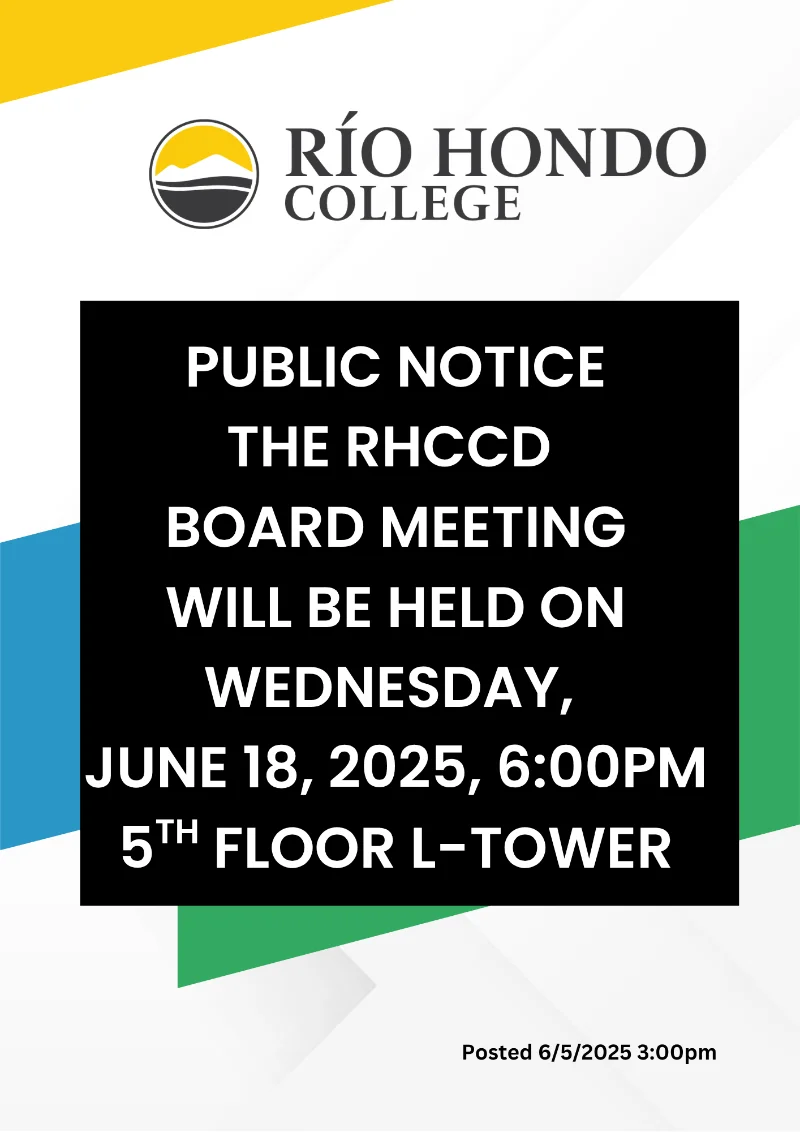View-only CurrIQunet access:
E-Mail: [email protected]
Password: faculty
Course revisions, new courses, program revisions, and new programs will be submitted via CurrIQunet as of Fall 2019. Please scroll down to access Division Matrices to determine courses in need of review and to see course discipline assignments (i.e., what discipline(s) can teach a given course).
Create a New Course or Revise an Existing One – Credit and Noncredit
If you are planning on creating a new course or revising an existing one you will do this through CurrIQunet. The Curriculum chair is available to provide training
Request a Course to be Offered via Distance Education (Online)
This can be done via CurrIQunet as of Fall 2020. In order to assure 508 compliance, it is advised to have as much of the proposed DE course content built as possible:
- At a minimum, faculty are required to have at least four modules (four weeks) of the proposed DE version of the course Canvas shell built.
- One of the minimum of four modules needs to be the first module containing all course information (syllabus, policies, resources, instructor-student/student-student contact frequency, etc.) required for the student to begin the course.
- The modules in the proposed DE course should be reasonably robust and should contain samples of all content that would be present in the actual course.
- Examples of this possible content are: pages, quizzes, discussions, assignments, images, video, audio, links, downloadable documents, tables, lists, color, etc.
- The proposed DE course must be approved for its accessibility check by the DE Office prior to submitting the DE request in CurrIQunet. Please attach to the DE request proposal in CurrIQunet the CVC Course Design Rubric final report document indicating that the course has passed its accessibility check.
You will also need to attach Division minutes indicating a vote of approval to offer the course via DE. The Division minutes should indicate approval for this course to be offered in the online or hybrid format.
If a course has previously been approved for hybrid delivery and you’d now like to offer the course via online delivery, please submit a DE request through CurrIQunet for this modality. The accessibility check for this course will be considered as having been already approved.
The DE Addendum Review Criteria document below can be used as guidance when completing the request for Distance Education in CurrIQunet:
The following document represents a list of courses approved for permanent Distance Education as of 11/13/24:
Although the process of accessibility checks is overseen by the Distance Education Office, if you are faculty, please submit your Canvas shell (with a minimum of four modules/weeks built out) to initiate the accessibility check here.
Make Minor Changes or Delete from Catalog
If you are proposing a change to an existing certificate or degree, this will be done in CurrIQunet.
Request a Course be Included as Part of a General Education Area
Prior to filling out this form, it would be a good idea to reach out to the Articulation Officer, Elizabeth Ramirez (Ext. 6617, Office Location SS160), to let her know of your intent. She can briefly walk you through the process of filling out the form. In addition, she will be able to let you know whether the course meets the criteria for the GE area being requested.
Request to Award Credit via Advanced Placement Exam
Request to Award Credit via CLEP Exam
Request to Award Credit via IB Exam
Create a Certificate of Skill Proficiency or Career Certificate
If you are proposing a certificate, this will be done in CurrIQunet.
Create a Degree or Certificate of Achievement
Prior to creating a new degree or certificate, it would be a good idea to reach out to the Curriculum Chair, Elizabeth Ramirez (Ext. 6617, Office Location SS160), to let her know of your intent. She can briefly explain to you what is necessary. If the TOP Code for this degree is in a Career and Technical Education (CTE) area additional documentation is required. For CTE programs, Labor Market Information (LMI) data, Division approval, Advisory Board recommendation, and Regional Consortia recommendation is also required. To determine whether your degree is in a CTE area, the TOP Code link can be found at the bottom of this page under Useful Links. All certificates and degrees are submitted via CurrIQunet.
Create a New AA-T/AS-T (Transfer) Degree
Prior to filling out this form in CurrIQunet it would be a good idea to reach out to the Articulation Officer, Elizabeth Ramirez (Ext. 6617, Office Location SS160), to let her know of your intent. She can briefly walk you through the process of filling out the form and what is necessary.
Create a Noncredit Certificate
If you are proposing a certificate, this will be done in CurrIQunet.
Assigning Courses to Disciplines
Please submit completed discipline assignment forms or memoranda to the Curriculum Committee Chair.
Division Matrices
If the “Last Revised” date was during or prior to the 2019-2020 academic year, the course must be revised prior to the catalog deadline of the 2024-2025 academic year. Curriculum items have to receive all required approvals in CurrIQunet by noon on October 30th in order to make the November 6th agenda to ensure inclusion in the 2024-2025 catalog. Division matrices also indicate whether or not a course has been approved for hybrid or online delivery. In addition, course discipline assignments are codified here.
| Matrices | Updated |
|---|---|
| Administration of Justice and Fire Technology | 1-31-25 |
| Arts, Business, & Cultural Programs | 1-31-25 |
| Behavioral and Social Sciences | 1-31-25 |
| Career and Workforce Education | 1-31-25 |
| Communications and Languages | 1-31-25 |
| Counseling | 1-31-25 |
| Disabled Students Programs and Services | 1-31-25 |
| Health Science and Nursing | 1-31-25 |
| Kinesiology | 1-31-25 |
| Library and Learning Support Services | 1-31-25 |
| Mathematics, Science, and Engineering | 1-31-25 |
| Noncredit | 1-31-25 |
Timeline for GE Approval Process
• RHC GE Timeline Chart – Updated 1-28-19 (PDF)
Useful Links
- Asccc.org
- Assist.org
- Board Policies and Administrative Procedures
- Chancellor’s Office Website
- CurrIQunet
- C-ID.net
- Guidelines for Title 5 Regulations Section 55003 (PDF)
- Minimum Qualifications Handbook (PDF)
- Program and Course Approval Handbook
- Río Hondo Catalog
- Title 5 Regulations Section 55002
- TOPS Codes