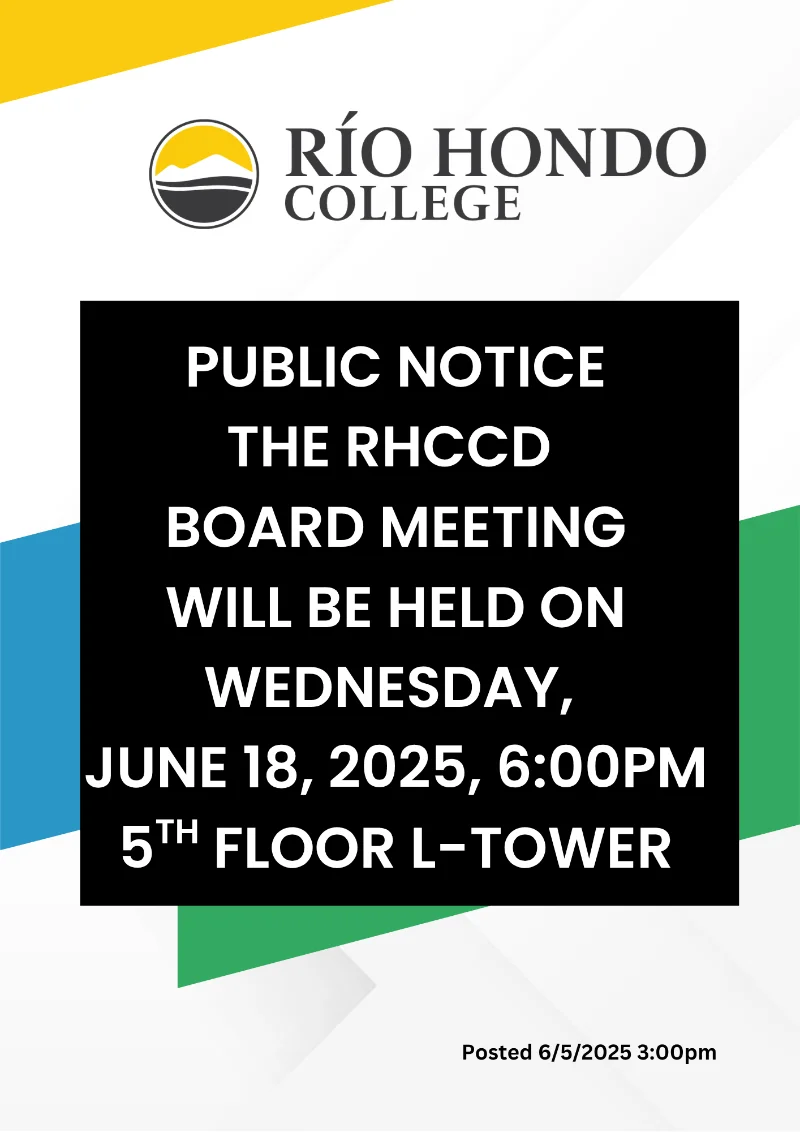Event Work Order Notice
To help us support your events effectively, please provide a minimum of a two weeks’ notice for all event work order requests.
Last-minute requests may not be accommodated due to already committed resources.
Authorized Users
Authorized users typically include Division Deans, Managers, or Secretaries.
If you’re an authorized user and are prompted to enter the organization account number, please use: 205191021
Then continue following the on-screen prompts to complete your request. For assistance with new account setup, please contact Jason Dwyer at ext. 7610.
How Do I Submit a Work Order?
Work order requests are submitted through our online Work Order System. Authorized users can assist you with submitting a work order if necessary.
When Will My Work Order Be Completed?
Work orders are prioritized based on necessity and staffing availability:
- High Priority: Instructional spaces and academic functions
- Lower Priority: Office moves and general maintenance, which may be delayed
To check the status of your work order, log into the Work Order System online. You can track its progress or request an update using the work order number.
We appreciate your planning and cooperation.