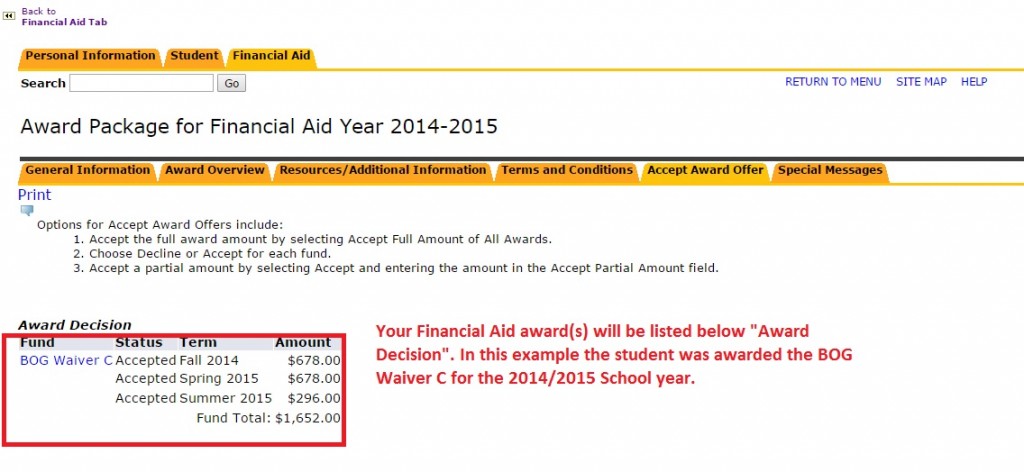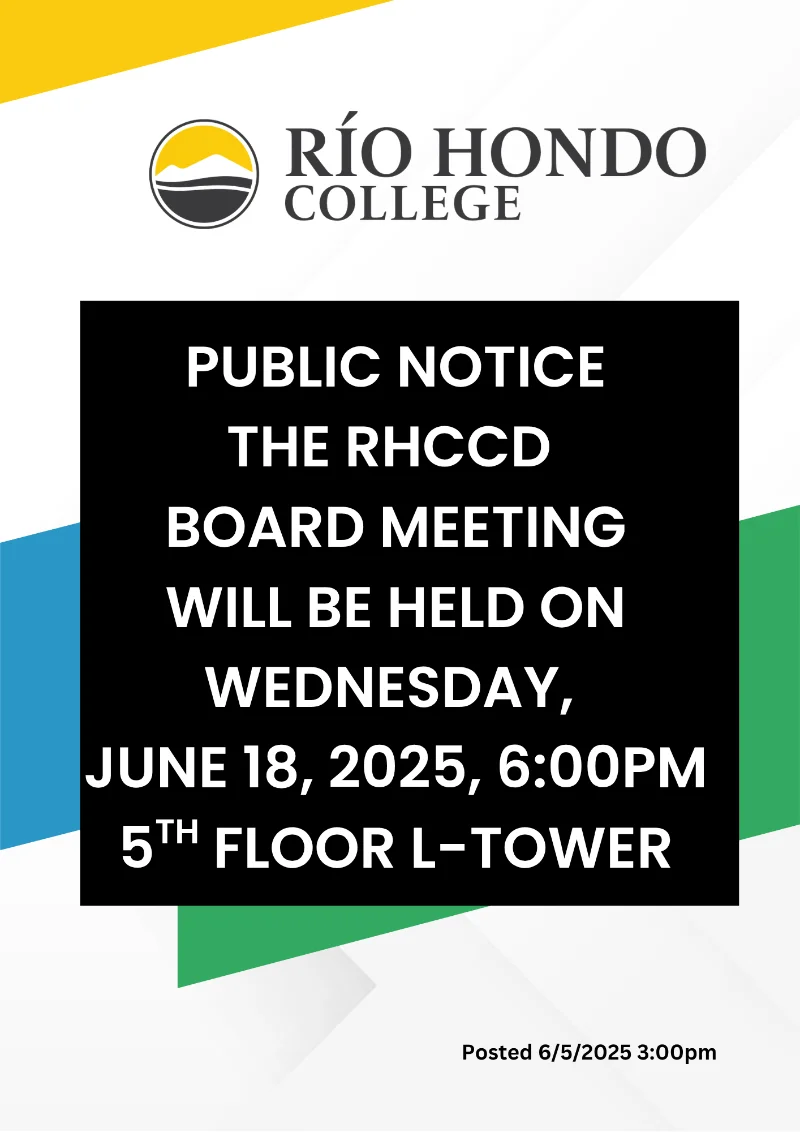Step 1: Log into Your Access Río Portal
Step 2: Click on the “Financial Aid” Tab
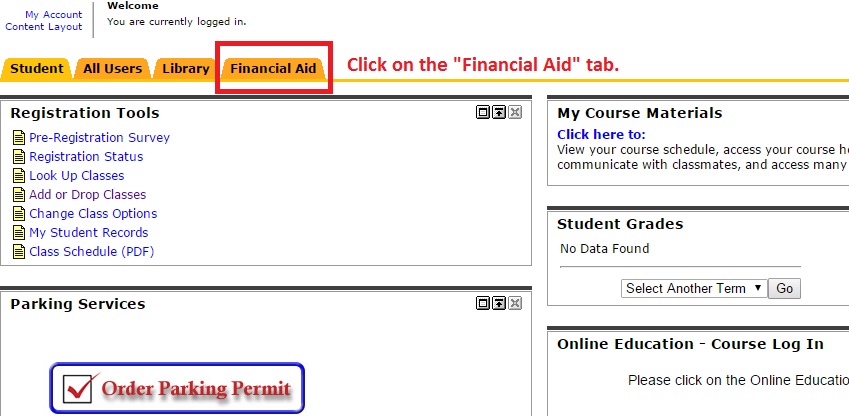
Step 3: Click on the “Financial Aid Awards” Link
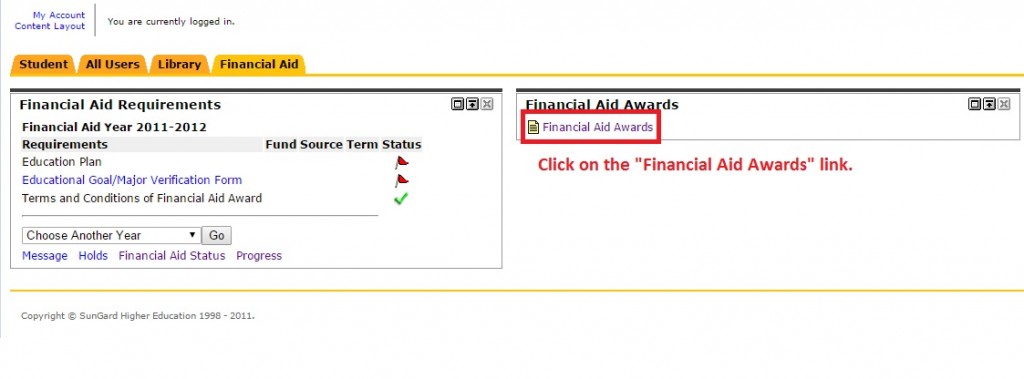
Step 4: From the Drop Down Menu, Select the School Year You Would Like to View and Then Click on the “Submit” Button
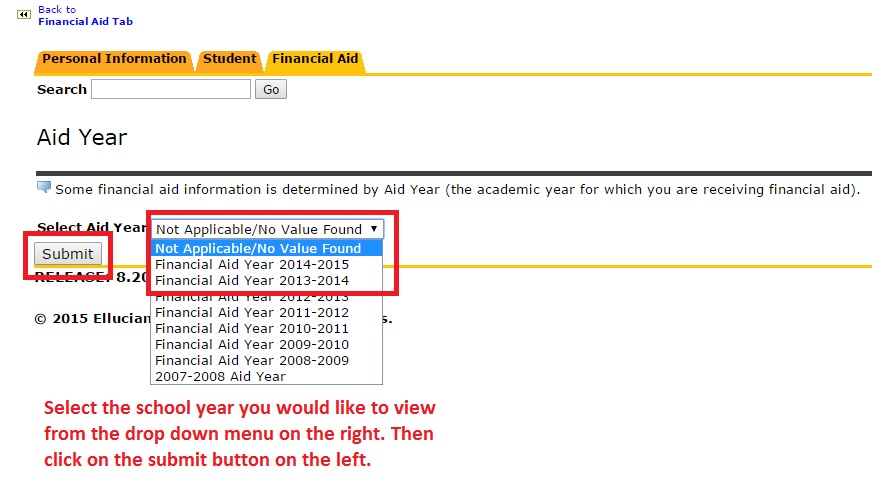
Step 5: Review Your Financial Aid Awards