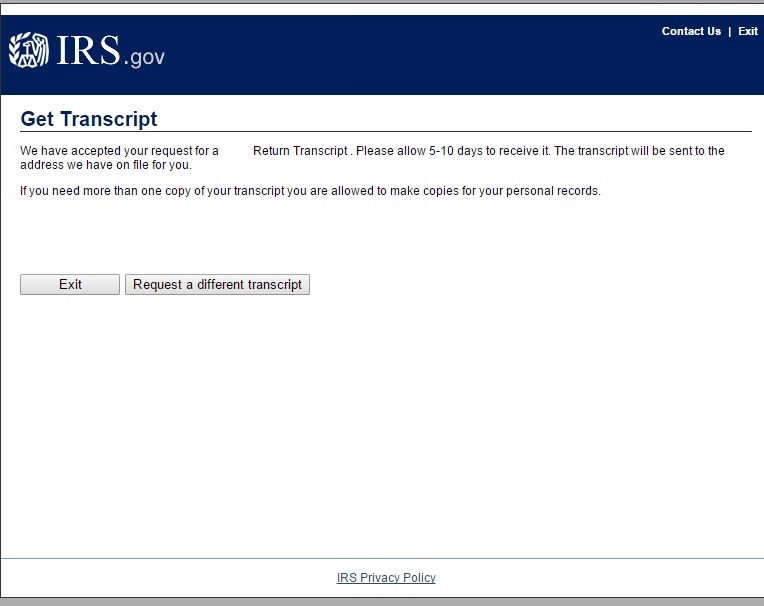Step 1: Go to the IRS Website
Step 2: Under the “Tools” Heading, Click on the “Get a Tax Transcript by Mail” Link
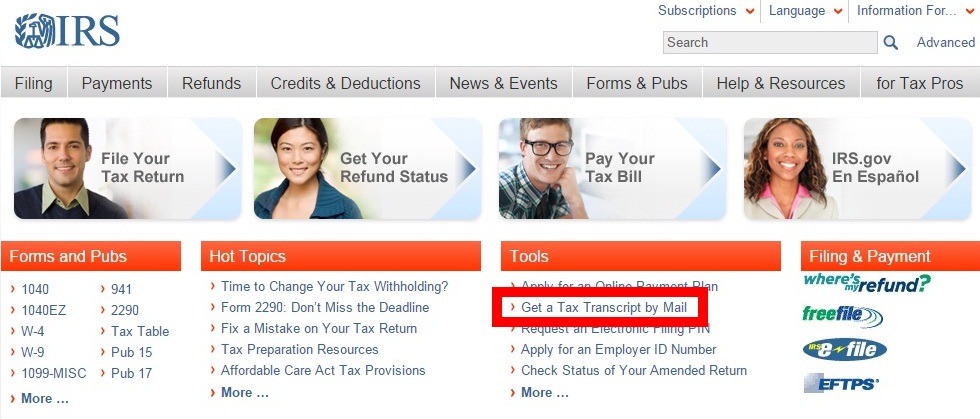
Step 3: Click on the “Get Transcript by MAIL” Button
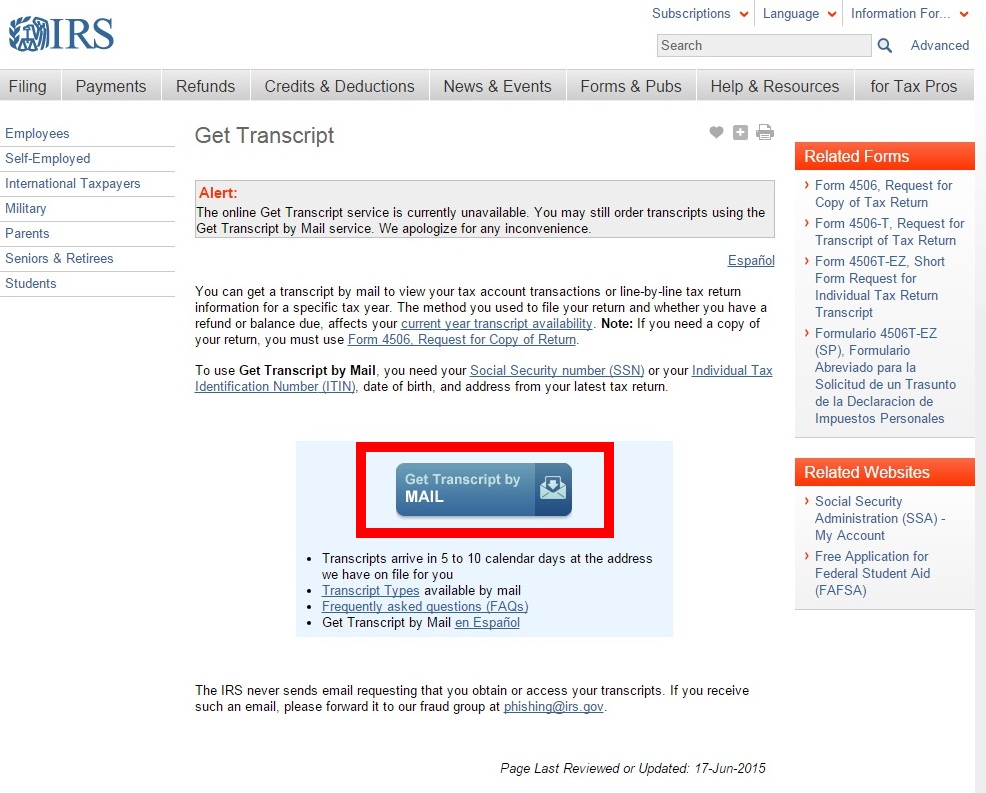
Step 4: Enter All of the Requested Information into the Form and Click the “Continue” Button
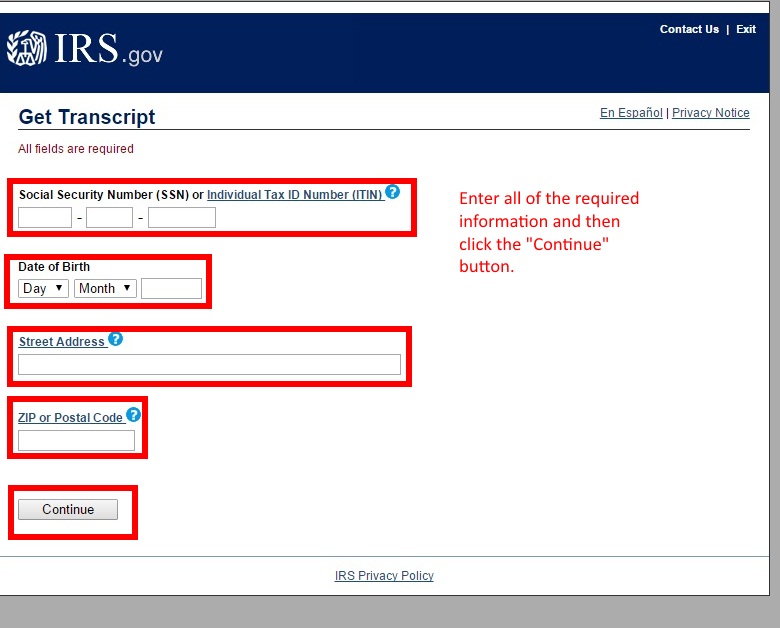
Step 5a: Select the Type of Transcript and the Tax Year You Wish to Order
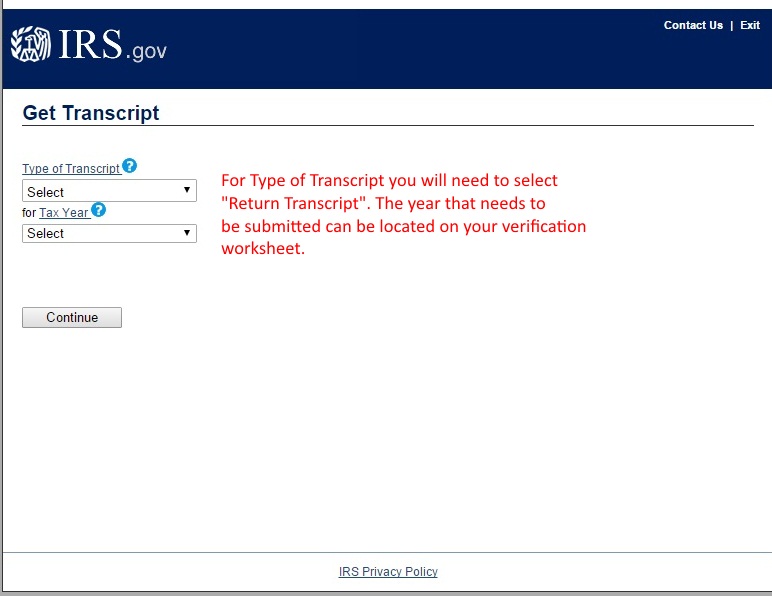
Step 5b: Select “Return Transcript”
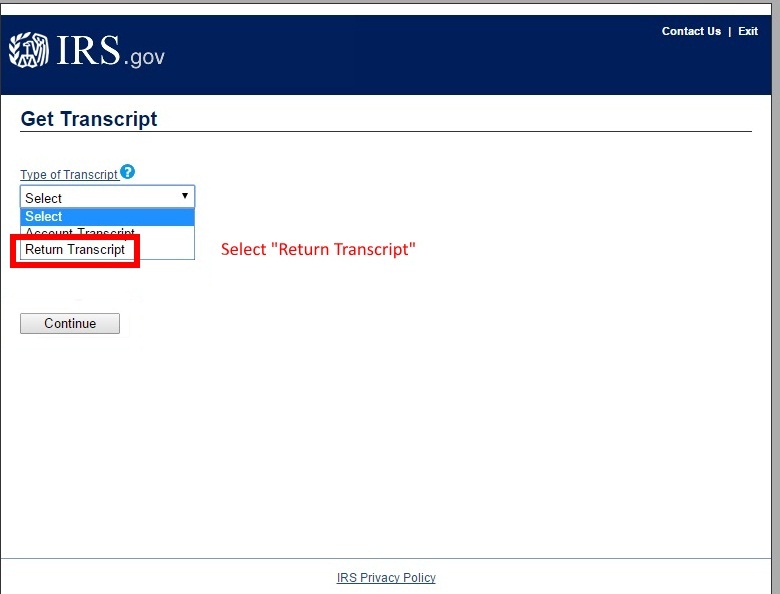
Step 5c: Select the Appropriate Year You Wish to Order (This Information Will Be Listed on Your Verification Worksheet), Then Click the “Continue” Button

Step 6: Be Sure Your Request Was Successful
You should see a page similar to this one if your request went through properly. If you have tried multiple times and are not able to successfully request your transcripts you can call the IRS directly at 1(800) 908-9946.