Step 1: Log Into Your Access Río Portal
Step 2: Click on the “Financial Aid” Tab
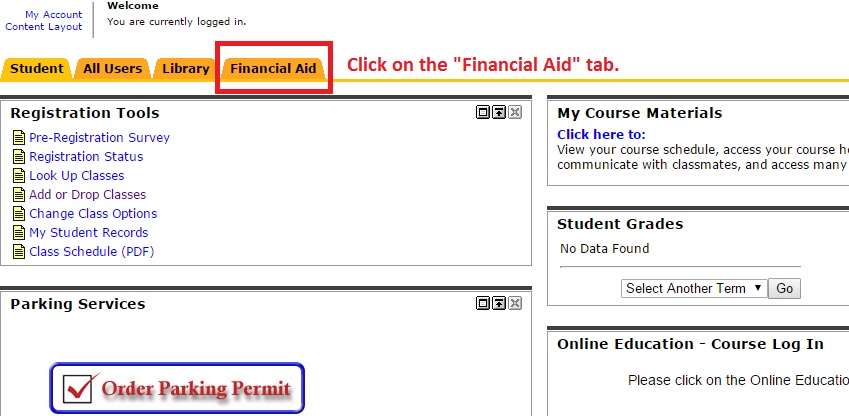
Step 3: Click on the “Financial Aid Awards” Link
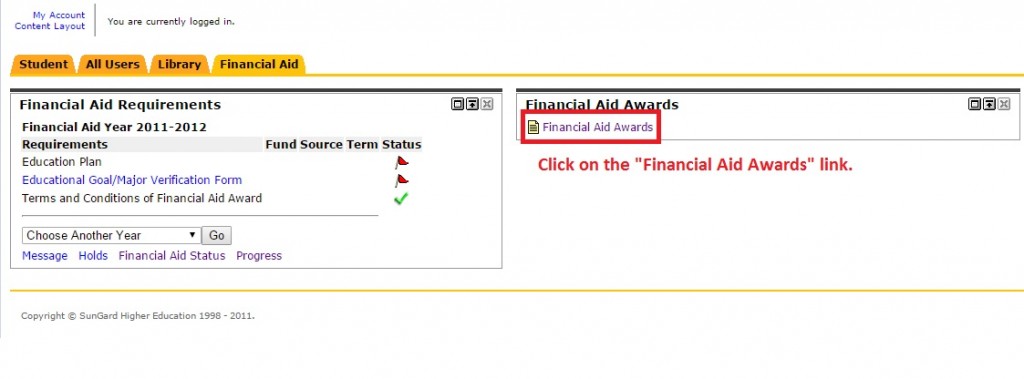
Step 4: From the Drop Down Menu, Select the School Year You Would Like to View and Then Click on the “Submit” Button
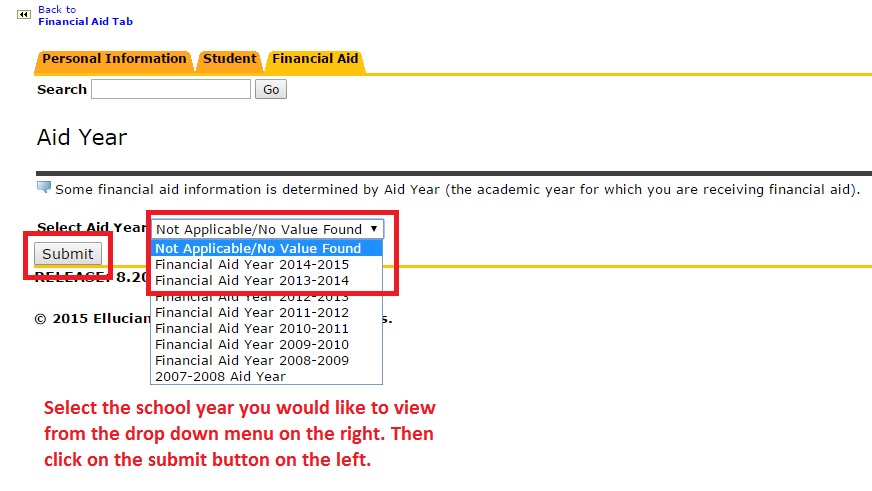
Step 5: Click on the “Terms and Conditions” Tab
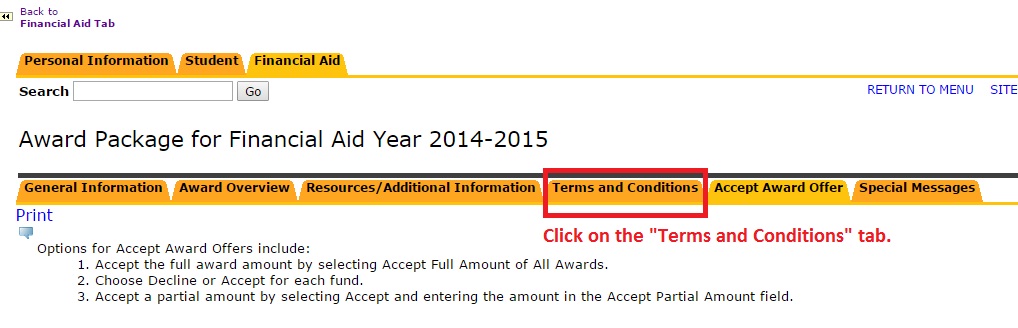
Step 6: Review the Terms and Conditions, Then Click on the “Accept” Button if You Agree to the Terms
Read all of the terms and conditions. The very bottom of the page will have the button shown below:

