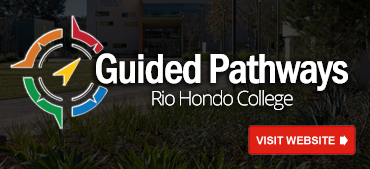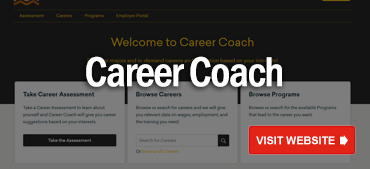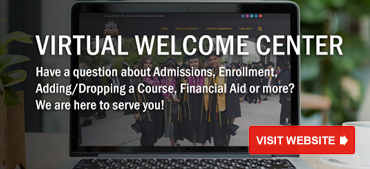Dual Enrollment K-12 and Adult Ed
Welcome to Rio Hondo College, future roadrunners! Complete the steps below to begin your educational journey. Let’s get started!
Petition For Dual Enrollment Form: High school, adult high school and K-8 students must complete a petition for dual enrollment form each semester. This form will need to be completed with your current school counselor. Your parent must also sign this form, if you are under 18 years of age.
K-8 Students. K-8 students must also obtain a letter of recommendation from their principal listing the courses they are approved to register for. K-8 students may only register for degree applicable courses.
Completed Petition for Dual Enrollment forms must be emailed to dualenrollment@riohondo.edu. Please provide your first name, last name and Rio Hondo ID number in the subject line.
High school, adult high school and K-8 students who want to take college courses must complete an online application each semester.
Please register for an application workshop if you need assistance submitting your online application. To register, please click on the icon below or contact the Outreach Office at 562-463-4693.
Register for Online Application WorkshopYou will receive your 9-digit student ID number via email within 48 hours. Once you receive your student ID number, please return to this page to complete your next steps.
Tip: During the application process you will be asked to select a major. Visit our Guided Pathways and/or Career Coach websites to explore your major options.
Course Placement and Pre-requisite Clearances, if applicable: Students who intend to enroll in Math, English,Reading or English as a New Language or courses that require pre-requisite clearance are required to complete a placement process.
High School and Adult High School Students
You can complete the placement process by following either option.
Option1: Transcripts
- Send a copy of your transcripts to dualenrollment@riohondo.edu. Please provide the following information in the e-mail:
- First and Last Name
- Rio Hondo ID Number
- Name of the Course that you would like to enroll in
- Dual Enrollment staff will work in collaboration with a Counselor to complete your placement process. You will be notified once your placement or pre-requisite clearance has been approved.
Option2: Online Placement Tool
- Log into AccessRio.
- Select the Academic tab.
- Select Online Placement Tool and complete the questions.
For further assistance with completing your Online Placement Tool, please watch this short video.

K-8 Students
Students that do not have a high school GPA are required to take an assessment exam for Math, English, Reading or English as a New Language or courses that require a pre-requisite.
- Set up an assessment exam by emailing dualenrollment@riohondo.edu. Please provide the following information in the e-mail:
- First and Last Name
- Rio Hondo ID Number
- Name of the Course that you would like to enroll in
- Dual enrollment staff will help you set-up an appointment. Please note that assessments are currently being proctored via a remote process.
- Dual Enrollment staff will work in collaboration with a Counselor to complete your placement process. You will be notified once your placement or pre-requisite clearance has been approved.
Register for Classes: All students must register for classes through AccessRio. Please view the class schedule for available courses and check our website for Important Registration Dates. Enrollment and student fees are waived for Dual Enrollment students.
How to Register for Classes:
- Log into AccessRio.
- Select the Registration tab.
- Select Add or Drop Classes.
- Select the term you are registering for.
- Add your course CRN numbers and click submit changes.
If classes are full, you may be placed on a waitlist. Check your RioMail for waitlist notifications. You are responsible to register and/or drop courses.
For further assistance on How to Register for Classes, please watch this short video.

Not a high school student?
If you are not a high school student, you may have different steps you need to follow. Review our options to determine what type of student you are and get the correct steps for you!
Need Help?
Contact the Student Success and Dream Center.
Zoom Meeting ID: 97013195314
Phone: (562) 463-6650
Email: studentsuccess@riohondo.edu