Call the Help Desk for technical support: 562-463-3740
Please include the following information in your help desk request.
- Location
- Contact Information
- Detailed description of the problem
Help Desk Management System
ITS logs and tracks support requests through an online system called the Help Desk Management System. Once you login you will be able to create new tickets or track the status of existing tickets.
Log-in with your network account (this is the same account you log-in to your computer with and check your e-mail).
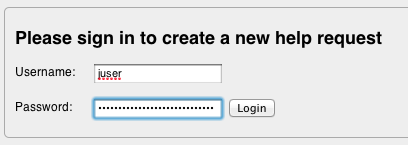
Create a new ticket right from the site by entering a title and description of the problem. You can even attach screen shots or other support documents. This works even when your e-mail isn’t working.
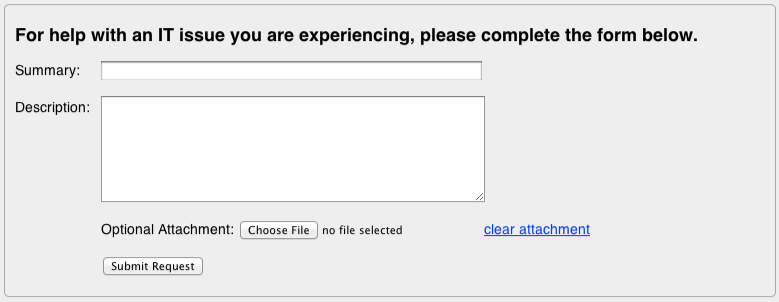
A list of your open tickets will be on the same page and will include the ticket status and any comments from ITS staff. You will be able to check on the status or add status updates to the ticket.



