You can use an “accordion” to separate long content on a page.
From the Visual Editor, click on the green circle with a plus sign to Insert Shortcode.

Select Accordion / Toggle / Tabs and select Accordion.
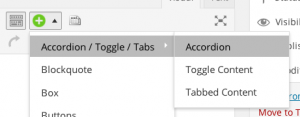
Insert the number of items you would like to have in your accordion and then select Insert Shortcode.
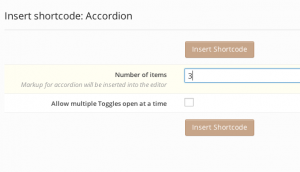
The plugin will insert a template for you to complete.
[accordion]
[toggle title="Item 1 Title" state="opened"]
Content for item 1
[/toggle]
[toggle title="Item 2 Title"]
Content for item 2
[/toggle]
[toggle title="Item 3 Title"]
Content for item 3
[/toggle]
[/accordion]
Which will result in this:
Content for item 2
Content for item 3
Fill in your information. You can add or remove accordion tabs as needed by following the template and adding or deleting [toggle title=""]content[/toggle] before the final [/accordion] tab.
For information about the other features of this plugin, please visit the support page.


