
Distance Education Faculty Learning and Resource Center
Use this resource center (Canvas shell) for training on how to build a better online course! Click on the “Trainings” icon on the homepage to access the Ready Made Template for resources to fast track building your course and add a pre-built module with campus resources. If the link above does not work, contact desupport@riohondo.edu to add you to the Canvas shell.
Faculty Resource Center
The purpose of this Canvas site is to provide faculty and staff with updated, current information and training resources. Each module will be created by the coordinator or department to keep you informed and guide you through processes. Please use the site and let us know if you have questions. If you need more help in one area, contact the coordinator and they will be able to assist you with your specific concerns. If the link above does not work, contact desupport@riohondo.edu to add you to the Canvas shell.

- Guide for Faculty Peer Review of Online Class (PDF)
- Course Expectations Letter – Online Form (*To be filled out ONLY by Online Faculty teaching Course Type “WEB“)
- Regular and Effective Contact – Online Form (*To be filled out ONLY by Online Faculty teaching Course Type “WEB“)
*Please note: The Course Expectations Letter and Regular and Effective Contact forms are filled out by instructors teaching a confirmed online class only. A confirmed online course is one that have been designed and approved as an online course by the Curriculum Committee. In the Course Schedule, online courses that have been approved for online delivery have Course Type as “WEB”.
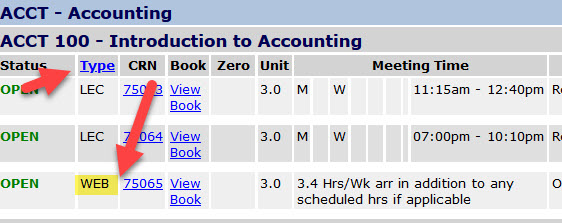
Regular/Effective Contact Form Submission Look up
Please click on the link below to look up your submission. It will prompt you to download an Excel spreadsheet with the latest information.
Regular and Effective Contact Form Latest Submissions
Online Course Expectation Form Look Up
Please click on the link below to look up your submission. It will prompt you to download an Excel spreadsheet with the latest information
Online Course Expectations Form Latest Submissions

Conferencing Software
Information and guides on how to use the conferencing software inside Canvas.
TechConnect Zoom
Tutorial and guides on how to use TechConnect inside Canvas
Canvas Studio
Tutorials, guides and recorded webinars on how to use this desktop recording software
Turnitin SimCheck
Guides and recorded webinar on how to use this plagiarism software inside Canvas

POCR (Peer Online Course Reviewer) Faculty Resource Page
This resource center has the resources you will need to help prepare you to be a POCR reviewer.
Pages vs. PDF – Helen Graves
The HTML environment (meaning pages in a Canvas course) is the most user-friendly for both screen reader devices and mobile devices. On top of that, remediating Word, PowerPoint and PDF files to make them accessible is not something many instructors know how to do. In this episode of Byte-sized, we’ll show you the best way to resolve that dilemma.
CVC Accessibility Training – Shawn Valcárcel

Best Practices
Carnegie Mellon University’s Best Practices include facilitating online collaboration and interaction and using online assessment tools to facilitate teaching and learning.
MERLOT – Multimedia Educational Resource for Learning and Online Teaching
MERLOT is a free and open resource designed primarily for faculty and students of higher education. Links to online learning materials are collected here along with annotations such as peer reviews and assignments. You are welcome to browse the collection or search for materials. Members may add materials, comments and assignments to MERLOT. Membership is free.
Plagiarism and Cheating
Online Resources for Faculty: Plagiarism, Academic Integrity and Online Education
Although there is no way to totally prevent students from ever plagiarizing, professors can take measures that will definitely help reduce plagiarism cases. There are many online articles and web pages on how instructors should handle assignments to avoid plagiarism.
Tutorials
MS PowerPoint for Mac and PC
PowerPoint is an “easy-to-use” tool for creating professional presentations. You can work with diagrams, images, animations and text to create presentations. PowerPoint also allows you to collaborate with other people on the presentations and share them live or online.
Web Browsers – Get the latest web browser for your system


